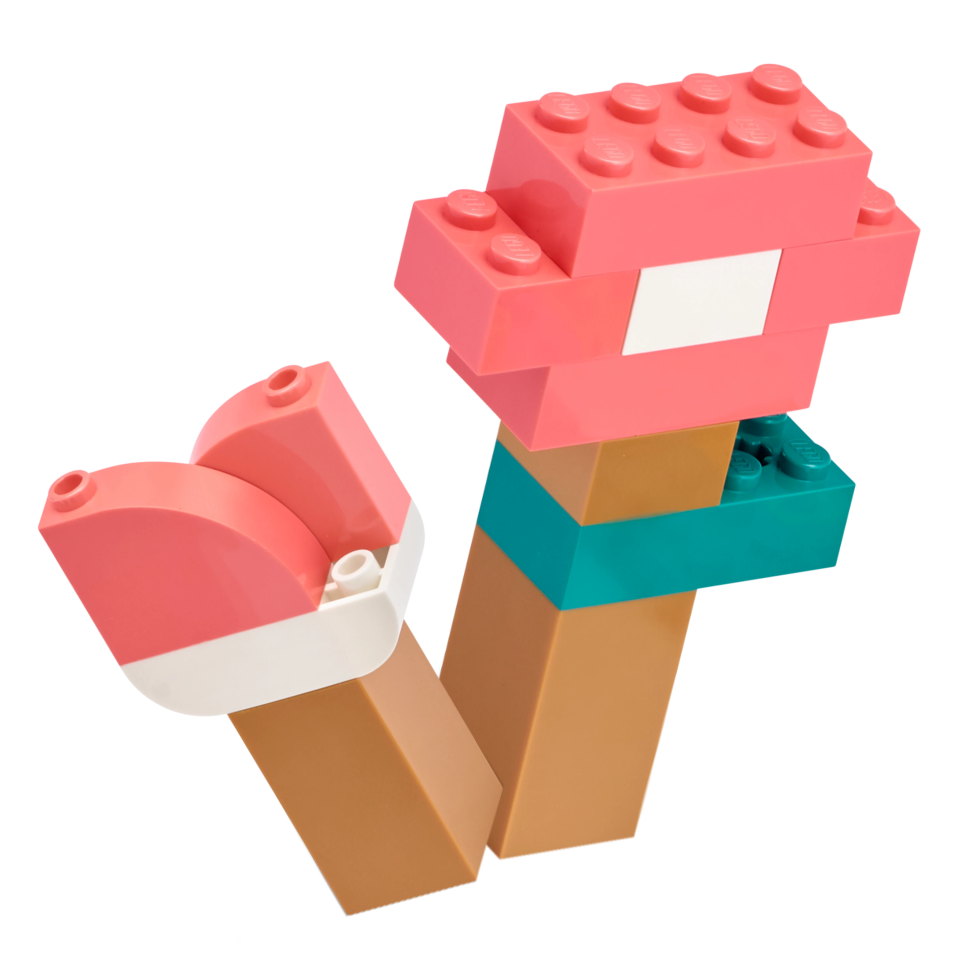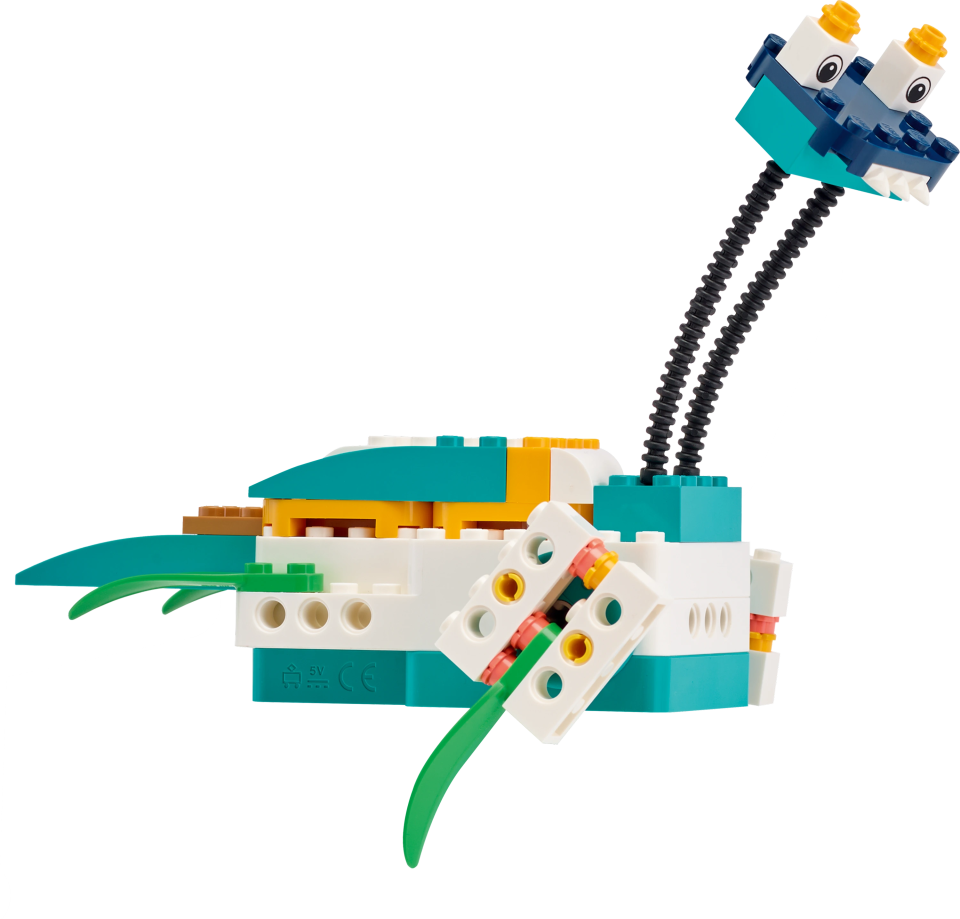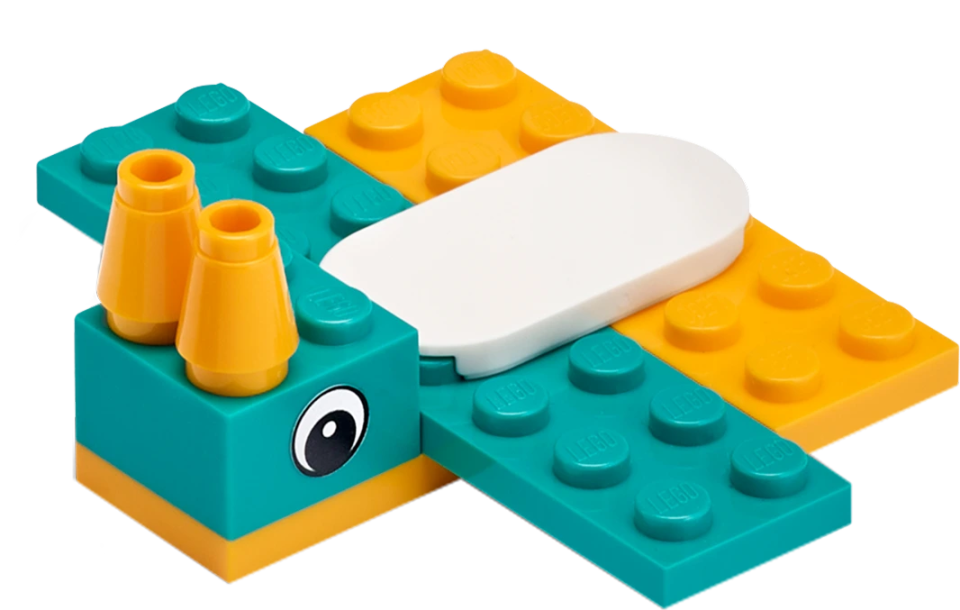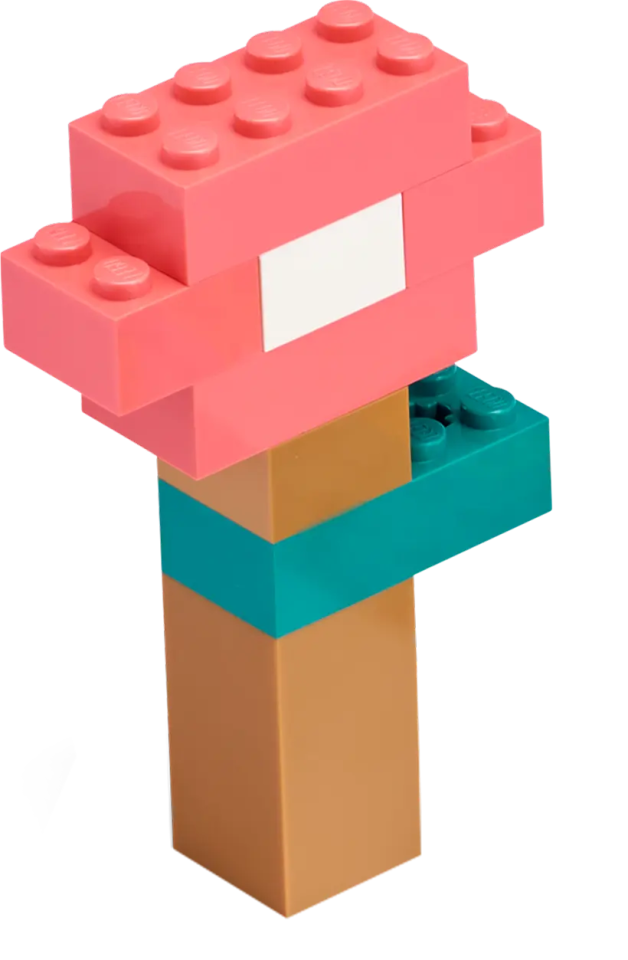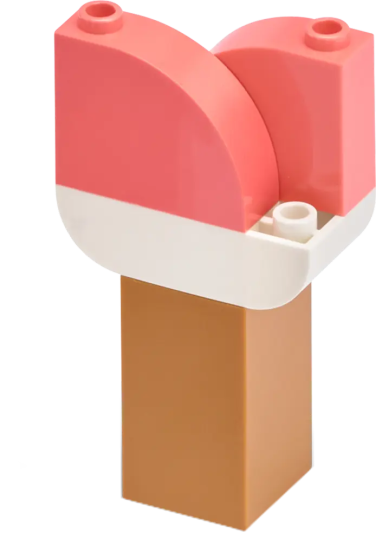- 教师资源 - 快速入门指南
Step 1: Unpack and Get Organized
Unpack your WeDo 2.0 set.
Stick labels onto the wall of the sorting tray and sort all of the LEGO® elements in the appropriate sections. The lid card shows a visual of how we recommend labels and elements are organized.
We recommend you number each box and the WeDo 2.0 Hub to help with classroom management.
Please remember to insert batteries into the WeDo 2.0 Hub. If you have bought the WeDo 2.0 Add-on Power Pack, please remove the battery house from the WeDo 2.0 Hub and replace it with the Add-on Power Pack.
Step 2: Teacher Preparation
Download the WeDo 2.0 Software or app at LEGOeducation.com/downloads
Watch the Introduction video on WeDo 2.0 inside your software. Click the play button on the video in the opening screen.
Find the Teacher’s Guide in your software - also available online. Click on the menu in the top right corner and select Teacher Guide. See the table of contents to guide you in getting started.